
Display reboom content under your own domain
Making a DNS redirection allows you to point a subdomain to an external domain where you can host your content. This means you can use a third-party service to host your content while still having a custom subdomain and maintaining control over your main domain.
Why having content on your own domain is better
Having content on your own website is better for SEO than hosting it elsewhere, even if you cannot edit the content, because it helps establish your website as a reputable and authoritative source of information. When you host content on a third-party platform, that platform receives the majority of the SEO benefits and traffic from that content. In contrast, when you host the content on your own website, you can benefit from improved search engine rankings and increased traffic to your website.
Due to this reason, reboom does not permit crawlers to access reboom domains. Therefore, you have two options: export the data to your own content management system or subscribe to our Smart Hosting solution and configure your DNS records as explained below.
How does redirection with DNS work
DNS redirection works by pointing a domain name to a different IP address or server. When a user types in a URL or clicks on a link, their device sends a request to a DNS server to look up the IP address associated with the domain name. The DNS server then sends the user's device to the IP address associated with the domain name, which serves up the website's content. With DNS redirection, website owners can point their domain names to different servers or IP addresses, allowing them to host their content on different platforms while still maintaining their own domain name and brand identity.
Configuring DNS and SSL can help redirect a subdomain to content hosted on another server in the following ways:
DNS Configuration: The Domain Name System (DNS) is responsible for translating domain names into IP addresses. By configuring the DNS records of a domain, you can point the subdomain to the IP address of the server hosting the content you want to redirect to.
For example, if you want to redirect the subdomain "blog.example.com" to a different server, you can create a DNS record for the subdomain that points to the IP address of the server where the blog content is hosted. This can be done by adding a DNS A record or CNAME record to the DNS zone file of the domain.
Configure the redirection from your domain to our server
Add a domain within reboom interface
Go to the domain section, and add a subdomain value in the Name field.
Example:

Note: validation is available only if you have already set a payment method in the Account & Invoicing section.
Identify your DNS Hosting Service
Click on the link of NS lookup
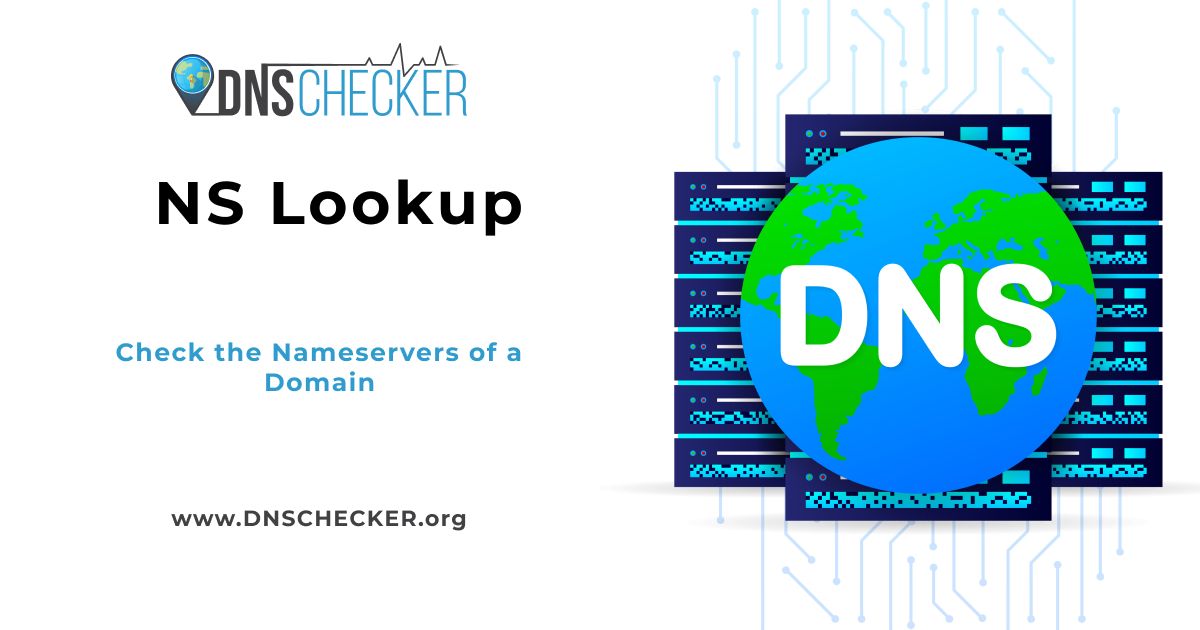
NS Lookup - Lookup Nameserver of any Domain
NS Lookup tool lookup the nameserver records of any domain. NS records are essential to verify because non-existent or wrong NS records may lead to downtime.
Type your main domain, like reboom.co
Identify your service in the new zone. For Reboom it's Amazon. Therefore we can refer to the documentation relative to Amazon Route 53.

Insert a new CNAME record
You need to configure a new CNAME record in your DNS zone so that your subdomain blog.your_domain.tld points to our servers.
with prefix
or anything else you want to have
with value
Don't miss the final point at the end of the previous value.
with TTL
60 or 600: the lowest value you can in order to speed up the propagation.
List of DNS Hosting Services
Here is how you can do it on various platforms. If your platform is not referenced here, check your help desk, ask your technical team, or drop us a message and we will help.
1&1 IONOS
- Website: 1&1 IONOS - The Cloud and Managed Hosting Company
- Helpdesk: DNS records - IONOS Help
AdGuard DNS
- Website: AdGuard DNS
- Helpdesk: AdGuard DNS - How to set up AdGuard DNS
Amazon Route 53
- Website: Amazon Route 53
- Helpdesk: Creating, changing, and deleting records
Azure DNS
- Website: Azure DNS—DNS hosting service | Microsoft Azure
- Helpdesk: Azure DNS documentation
Bluehost DNS
- Website: Bluehost
- Helpdesk: DNS Zone Records Explained
Cisco Umbrella
- Website: Cisco Umbrella
- Helpdesk: Cisco Umbrella Documentation
CleanBrowsing
- Website: CleanBrowsing
- Helpdesk: Setup Guides
Cloudflare
- Website: Cloudflare
- Helpdesk: Managing DNS records in Cloudflare
DigitalOcean DNS
- Website: DigitalOcean DNS
- Helpdesk: Manage DNS Records on DigitalOcean
DreamHost DNS
- Website: DreamHost
- Helpdesk: How to add DNS records
Dynadot
- Website: Dynadot
- Helpdesk: How to Manage DNS Zone File Records?
Gandi
- Website: Gandi
- Helpdesk: Managing DNS zones
GoDaddy
- Website: GoDaddy
- Helpdesk: Add DNS Records
Google Cloud DNS
- Website: Cloud DNS | Google Cloud
- Helpdesk: Managing DNS records
HostGator DNS
- Website: HostGator
- Helpdesk: What is DNS? How do I change DNS records?
Hostinger DNS
- Website: Hostinger
- Helpdesk: What is DNS and How DNS Works?
IBM Cloud DNS
- Website: IBM Cloud DNS
- Helpdesk: Getting started with IBM Cloud DNS
Linode DNS
- Website: Linode DNS
- Helpdesk: Configure Your Linode for Linode DNS
Name.com DNS
- Website: Name.com
- Helpdesk: Managing DNS
Namecheap
- Website: Namecheap
- Helpdesk: How do I set up host records for a domain?
Namesilo
- Website: Namesilo
- Helpdesk: Managing DNS
Netlify DNS
- Website: Netlify DNS
- Helpdesk: Netlify Documentation
OpenDNS
- Website: OpenDNS
- Helpdesk: OpenDNS Support
Oracle Cloud Infrastructure DNS
- Website: Oracle Cloud DNS
- Helpdesk: Managing DNS Zones
OVHcloud DNS
- Website: OVHcloud DNS
- Helpdesk: How to edit my DNS zone
Porkbun
- Website: Porkbun
- Helpdesk: DNS Records
Quad9
- Website: Quad9
- Helpdesk: Enterprise DNS
Rackspace DNS
- Website: Rackspace DNS
- Helpdesk: Create DNS Records for Cloud Sites
SafeDNS
- Website: SafeDNS
- Helpdesk: SafeDNS Knowledge Base
SiteGround DNS
- Website: SiteGround
- Helpdesk: How to Manage DNS for WordPress
Verisign DNS
- Website: Verisign
- Helpdesk: Become a Registrar
Vultr DNS
- Website: Vultr DNS
- Helpdesk: Configure DNS Records on Vultr
